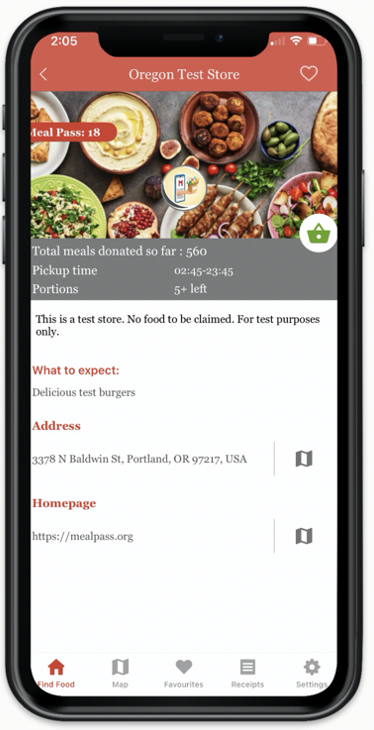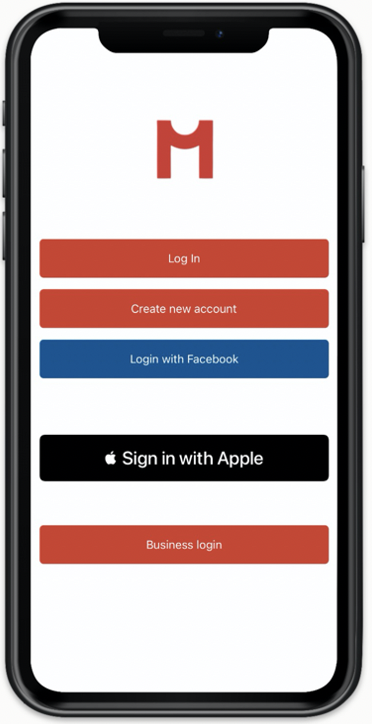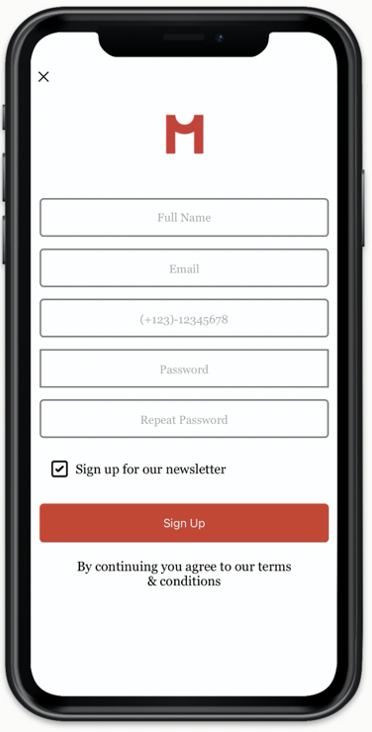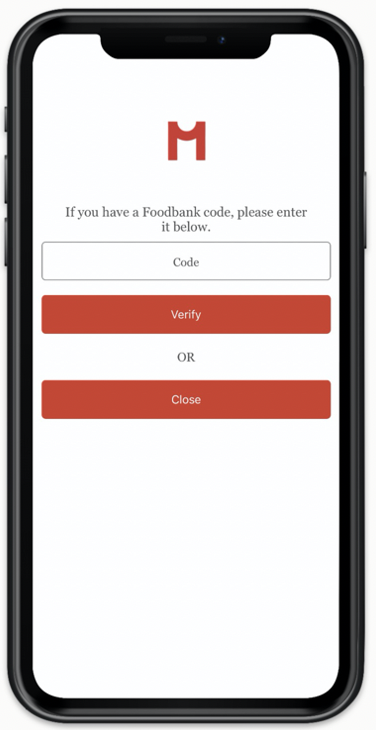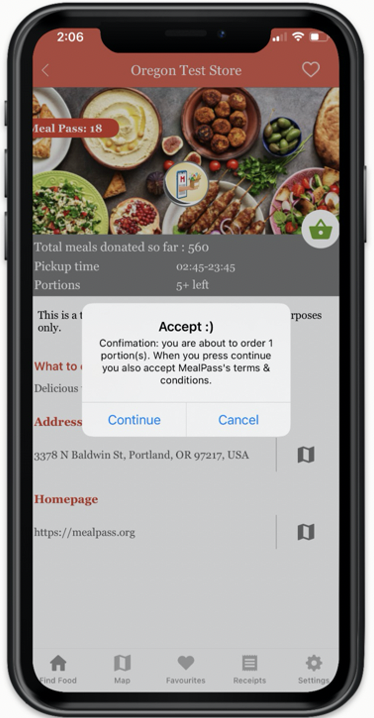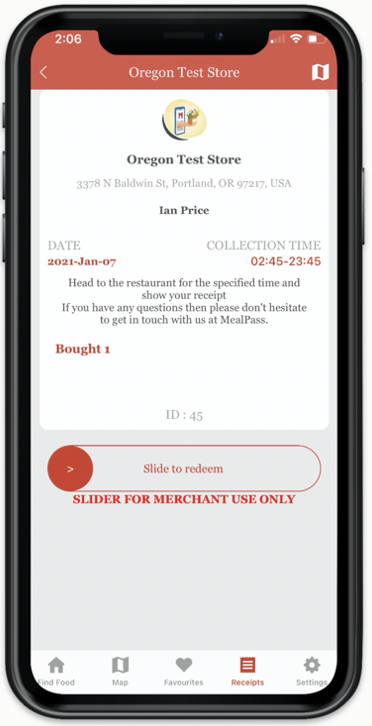5. FIND FOOD
After login you will enter this screen where the merchants
are listed in order, starting with the one closest to you
You can now claim your daily meal(s) from the merchants that have the MealPass logo. The number to the left of the logo indicates how many portions the merchant has available.
The green dot on the right indicates that the merchant is open. If red, the merchant is either closed or out of stock.
NOTE: There is a filter function where you can specify your search if you have special requirements.
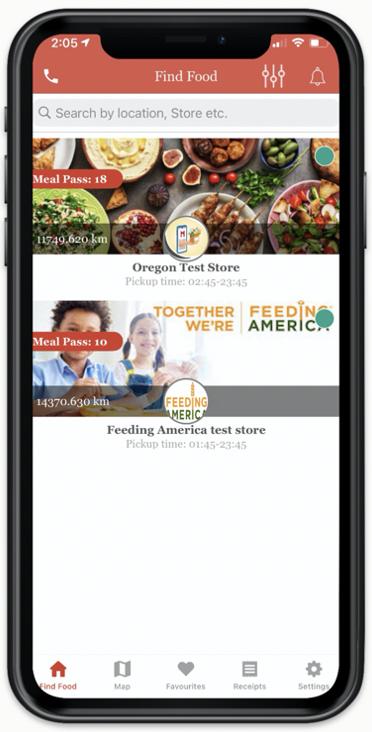
6. SELECT MEAL
Select the merchant you wish to receive food from
The green “basket” indicates that the merchant is open for donation. If the basket is red the merchant is either closed or out of stock.
On this page you will be able to see what kind of food you can expect. The meal will not be specific because it depends on what’s available at the end of the day.
When you press the green basket you can choose quantity. You will be eligible to one free meal per day for your self, and, if you have children under 18, you will be eligible for one extra meal per child in your household.
IMPORTANT: Please observe the specific pickup time and pickup instructions.